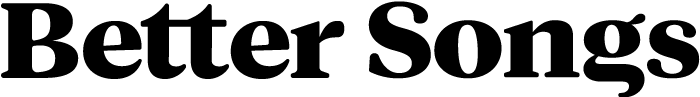Guest post by: Leanne Regalla
Songwriting can be loads of fun.
It can also look like a whole lot of hard work sometimes, especially when you’ve got:
- Hooks that aren’t quite landing.
- That verse that isn’t quite working.
- That chord progression that you’re sure could be more exciting if you just found the right combinations.
We’ve all been there.
Fortunately, there are some amazing songwriting software tools out there to help.
And you don’t have to be an engineer or tech whiz to make the most of them.
If you’ve been itching to level up your songwriting game, the software that’s available (and always improving) makes now the perfect time.
This post will give you the best tools to start.
Songwriting Software: Top 10 Recommendations
1. Your Digital Audio Workstation (DAW)
If you want to be a songwriter, you need a DAW. That’s because you have to be able to produce at least decent quality demos of your songs on your own.
Whether you invest in a complete home studio is up to you, but most pros have at least a basic setup.
There’s not much difference between DAWs these days. All will produce pro-sounding recordings. Some have more bells and whistles, others are more intuitive and easy to use for non-technical folks.
Whatever you choose, you really can’t go wrong. A lot comes down to personal preference, but fortunately, most of the major tools offer a trial version so you can give them a test run.
Personally, I like Logic. It’s reasonably priced, intuitive to use, and allows for a lot of flexibility and creativity, especially if you’re not extremely technical. However, it’s a great choice even for professional engineers.
If you’re on Mac or iOS, GarageBand is a perfect starting point for beginners — and at “free,” the price is right. That said, if budget is an issue or if you haven’t yet chosen a DAW, even more experienced songwriters can make perfectly pro-sounding recordings on GarageBand. It works on all your iOS devices and saves to iCloud Drive. It’s also perfectly compatible with Logic ProX.
If you’re on PC, check out ProTools, Ableton Live, or any of the high-quality free DAWs out there.
Who’s it for? All songwriters
Price: Varies, but plenty of “lite” trial versions are available for you to try to see what software you like best.
Music Writing Software
2. Hookpad
Hookpad is a composing tool billed as a musical sketchpad with baked-in music theory.
You can use it to create beats, musical snippets, and full songs complete with chord progressions, melodies, and harmonies.
It’s quick and easy to learn and use. Hookpad will tell you what melody notes sound good over your chords, as well as what chords you should try next if you’re stuck.
You can play your compositions back using different band templates (for example, rock, jazz, orchestra, and more.) Hookpad also includes many virtual instruments.
You can create full scores and lead sheets as well as guitar tab, and export to text versions or MIDI files. Use its drag-and-drop feature to keep producing your songs within your DAW.
Smart chord palettes guarantee your chords will sound good. Use Hookpad’s melody guides to choose perfect melodies, instruments, and rhythms. There’s no need to install anything — it works on any desktop or mobile browser.
Hookpad helps enhance your creativity, overcome creative ruts, and find musical possibilities you might never come up with on your own. It also helps you analyze the hits to see what they’re doing right.
Hookpad’s song library includes over 25,000 hit songs so you can see the most popular chords from pop music with popularity scores. Know which chords or melodies have a proven track record so you can use those as inspiration for your own songs.
Who’s it for? Composers and music/melody writers on any platform
Price: Starts at $4.99 per month
3. Guitar Pro
As the name suggests, Guitar Pro is a top-rated composition app for guitar players. You can write music for guitar and then listen back or play along with the transcriptions.
You can learn songs or parts of songs with the Looper and the Speed Trainer and search the library of backing racks for inspiration.
Easily edit your compositions for many instruments including guitar, bass, ukulele, banjo, and more.
Guitar Pro lets you import music from popular sites like Ultimate-Guitar.com. Create and export beautiful, professional-looking charts, multi-track scores, and tabs.
Guitar Pro includes a metronome, chord and scale libraries, a single-strum tuner, and loads of virtual instruments.
Change your song’s tempo on the fly and add piano or drum backing tracks.
Add many guitar effects to your scores inducing ring, mute, harmonics, bends, vibrato, slides, hammers, pulls, and more.
A full library of chord grids lets you choose the fretboard position you like.
Easily add your lyrics below your vocal tracks and choose your favorite virtual instruments to hear your full arrangements.
You can find and study popular music with mySongBook.
Export your final versions to MIDI or create audio files in MP3, WAV, and more. Export to Power Tab/TablEdit, Music XML, and other popular music programs.
Who’s it for? Guitarists and stringed instrument players primarily, although anyone can benefit.
Price: $69.95
4. Reverse Chord Finder
The Reverse Chord Finder is a simple and free online tool, also called the Chord Identifier. Use it when you have the notes of a melody or a set of notes, but you don’t know the name of the related chord.
When you need chords that fit certain scales, it recommends chords and related chords, including major, minor, sixth, seventh, ninth, 11th, 13th, diminished, augmented, suspended chords, and more.
You can use the Ultimate Chord Finder to find chords using scales and harmonized chords as constraints. If you’re a pianist, you’ll want to check out the Piano Chord Finder.
Who’s it for? All music writers
Price: Free
5. MuseScore
MuseScore is a free, open source, professional music notation software that lets you write and produce beautiful scores for piano, guitar, orchestra, choirs, bands, and much more. It’s powerful software with a very flexible and easy-to-learn interface.
You can input your music via MIDI keyboard. MuseScore includes tab for guitarists, and while it provides good support for guitarists already, its current roadmap includes many improvements specifically for guitar.
You can import and export scores from many other professional programs including Music XML, MIDI, and more.
Many musicians will be able to jump in and use MuseScore right away, but if you need to shortcut your learning curve, there are plenty of tutorials and an active community to help.
Who’s it for? All musicians
Price: Free
Best Overall Songwriting Software Tools

6. Songwriter’s Pad
Songwriter’s Pad gives you everything you need for songwriting on the go. It’s intuitive and easy to use for anyone from beginners to Grammy Award winners.
Write your lyrics and easily drag-and-drop to rearrange them on the fly. Eliminate writer’s block using the idea generator for inspiration. Songwriter’s Pad also comes with chord charts, a rhyming dictionary, regular dictionary, and a thesaurus.
Track the key, tempo, author, and publisher information on all your songs.
Record your melody and chord ideas along with your lyrics. Keep the best takes and organize all your songs by folders.
Autosave and automatic backups to the cloud make sure your work is saved. Seamlessly sync songs between iPad, iPhone, Mac, or PC.
You can print your lyrics and export full songs in both text and audio file formats.
There are loads of features available on the free and basic plans, or you can optionally pay for more storage.
Support for Android and Windows phones are coming soon.
Who’s it for? iOS users (and soon, anyone) who want a complete mobile tool to organize all their song ideas
Price: $9.99 per month
7. Writers Session
One of the most popular and highly rated songwriting apps in the App Store, Writers Session is the app for serious songwriters to record and organize all your song ideas.
Its sleek interface and integrated audio recording features make capturing and organizing your creative ideas a breeze.
And Writers Session’s offline rhyming dictionary, dictionary, and thesaurus mean that you’re never stuck, even without a Wi-Fi or 3G connection.
Its collection of words and phrases, grouped by mood, helps you to generate ideas. Quick entry of chord notations and song sections keeps you in creative flow.
Writers Session features a built-in metronome and tap for tempo capability. You can also import backing tracks.
Track writers, splits, publishing details, and more. You’ll never lose your work with autosave.
Easily print your lyrics and email or Airdrop lyrics and audio files. Full-screen and nighttime mode aids singers or studio musicians in low-light environments.
Who’s it for? iPad and iPhone owners
Price: Free for 2 songs, $6.99 to upgrade to Pro version
Lyric Writing Software
8. MasterWriter
MasterWriter is the gold standard, and one of the best apps available for lyricists. Much more than a dictionary or thesaurus, MasterWriter provides unmatched inspiration with:
- Word families, new and unique descriptions you won’t find in a thesaurus.
- Extended, a.k.a., related words that open up many new possibilities for creativity.
- The most comprehensive rhyming dictionary available, including perfect, close (using “sounds like”), and wide rhymes.
- A phrases dictionary including unique word combinations that are a 33,000-word hook factory.
- Searches filtered by syllables, people, characteristics, situations, and the ability to add ideas you like to your collections.
- Speech types, including alliteration, idioms, metaphors, similes, and more.
- Searches on all dictionaries simultaneously.
You can use Master Writer any time, anywhere, to capture your ideas and keep them organized and accessible from any device — with no loss of data thanks to autosave and automatic backups.
Organize your songs into projects. Save your works in progress and share them with your collaborators.
Track lyrics, copyright information, publishing details, revision dates, and more. Add demo recordings using the onboard audio recorder, as well as notes about your musical style to create your one-stop, complete song catalog.
Who’s it for? All songwriters, but especially lyricists
Price: $9.99 per month, less for yearly or 2-year plans
9. TuneSmith with Rhyme Genie
For pro songwriters, TuneSmith is your solution for managing your song catalog. You can document dates of creation and track versions, splits, and copyright registration.
Import audio recordings and use the pitch journal to track release dates, cover versions, pitch dates, track all your metadata, and build your partner and collaborator databases.
With TuneSmith, you can create songwriter split sheets that are legally binding when signed.
Print charts for session musicians using chord sheets or the Nashville number system. Create uniquely formatted copies (for example, with choruses indented).
Choose your chord voicings — if you don’t find a chord in the library, you can add your own chords for piano or guitar.
Rhyme Genie, its companion software, inspires your creativity with over 330,000 entries, including 30 different rhyme types and an impressive collection of American sayings, clichés, idioms and hit song titles.
The software gives you 10 million phonetic references, automatically detects stressed syllables, and gives you true multisyllabic rhymes and control over the “sounds like” between search words and rhymes.
Use the word filter to find your best rhymes featuring 130,000 parts of speech. Rhyme Genie includes an integrated thesaurus with 2.5 million entries and five curated rhyming dictionaries.
You can search by number of syllables and words or phrases with positive or negative connotations.
Rhyme Genie’s one-of-a-kind Songwriter Dictionary has been compiled from half a million hit songs. Search through 53,000 hit titles and learn about the artists who wrote them.
Collaborate with anyone, anywhere. Rhyme Genie runs on Mac and Windows.
Who’s it for? All songwriters, but especially lyricists
Price: $24.95 for Rhyme Genie, TuneSmith is a free add-on
Best Collaboration Tool

10. Songcraft
Songcraft is all about making collaboration fun and easy, especially when you and your co-writers can’t all be in the studio together at the same time.
Save your lyrics, chords, tabs, and recordings in one place with powerful integrated tools, from any device.
Collaborate online in real-time using comments, chats and even video with the paid Pro version. Invite your co-writers by email or share a view only link.
Upload or record audio files and organize your songs into collections. Track revision histories and use the built-in metronome, tuner, rhyming dictionaries, and thesaurus in your virtual sessions.
Edit in real-time and suggest lyrics, chords, and progressions.
Try out Songcraft with your first five songs for free.
Who’s it for? Any songwriter who wants to collaborate online
Price: $5 per month
Notable mention
11. RhymeZone
RhymeZone is a simple, free rhyming dictionary you can use in English or Spanish, either online or as a downloadable app.
Find rhymes, near rhymes, synonyms, homophones, antonyms, adjectives, match consonants, related words, find lyrics, quotations, poems, and more.
RhymeZone lets you search words as well as phrases.
Who’s it for? All songwriters
Price — Free
Find Your Favorite Songwriting Software
If you’ve been looking for the best software for songwriters, this post should give you an excellent starting point.
There are many fantastic tools available today, especially when it comes to collaborating and working from anywhere — so experiment with the songwriting software in this list and find what works best for you.
Don’t be surprised at finding yourself writing better songs, faster.
Once you’ve captured your ideas, head over to How to Write a Song to learn how to polish and finish them into songs you can be proud of.
Leanne Regalla is a freelance writer, musician, and songwriter who loves cool tech tools and gadgets, talking about guitars at parties, and helping others reach their creative goals. Connect with her on LinkedIn or Twitter.